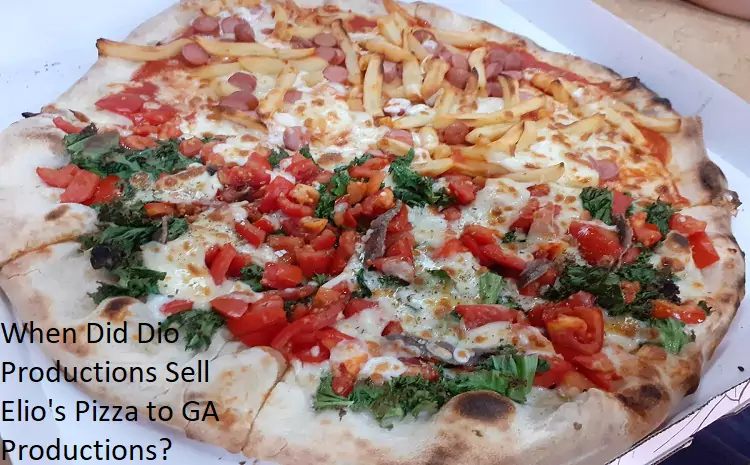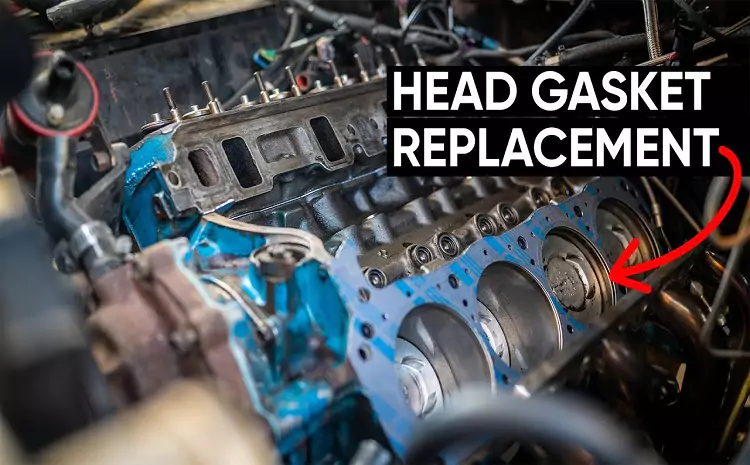If your 2015 Subaru Impreza sedan’s backup camera is malfunctioning or you want to upgrade it, knowing how to remove the old camera is essential. This step-by-step guide will help you safely remove and replace your existing camera without damaging the vehicle.
Key Takeaways
- You can remove the old camera from a 2015 Subaru Impreza sedan with basic tools like screwdrivers and wrenches.
- Carefully disconnect the camera’s wiring to avoid damage to electrical components.
- Remember to test the new camera after installation to ensure it works properly.
Why Remove the Camera from a 2015 Subaru Impreza Sedan?
There are several reasons you might want to remove the camera from your 2015 Subaru Impreza sedan:
- Malfunctioning Camera: If the camera is showing blurry or no images, it’s time to replace it.
- Upgrading: You may want to install a higher resolution camera for better visibility.
- Accident Damage: Replacing a damaged camera ensures your backup system works properly.
Tools Needed for Removing a Camera
Before you start removing the camera, gather the necessary tools to make the process smooth and safe.
| Tool | Purpose |
|---|---|
| Flathead Screwdriver | Pry open camera cover |
| Phillips Screwdriver | Remove screws holding the camera |
| Socket Wrench | Loosen bolts securing the camera mount |
| Electrical Tape | Secure wiring after removal |
| Plastic Trim Removal Tool | Avoid damaging trim or paint |
Step-by-Step Guide: How to Remove the Old Camera?
Prepare the Vehicle
Before starting, ensure your Subaru Impreza sedan is parked in a safe, flat area. Disconnect the car battery to avoid short circuits when working with electrical components.
Locate the Camera on the 2015 Subaru Impreza Sedan
The backup camera on the 2015 Subaru Impreza sedan is typically mounted near the rear license plate or integrated into the trunk lid. Open the trunk and locate the access panel near the camera’s position.
Remove the Interior Trunk Panel
Use the plastic trim removal tool to gently pry open the interior trunk panel. This will give you access to the camera’s wiring and mounting bolts.
Disconnect the Camera Wiring
Locate the camera wiring harness and carefully disconnect it. Use a flathead screwdriver to release any clips securing the wiring. This step is crucial to avoid damaging the connectors when you remove the camera.
Unscrew the Camera Mounting Bolts
Use the Phillips screwdriver or socket wrench to unscrew the bolts holding the camera in place. Keep the screws in a safe place, as you may need them for the new camera installation.
| Step | Description |
|---|---|
| Disconnect Battery | Prevent electrical issues |
| Remove Trunk Panel | Access camera wiring and bolts |
| Disconnect Camera Wiring | Safely detach wiring harness |
| Unscrew Camera Mount | Remove camera from its mount |
Gently Remove the Camera
Once all the bolts are removed, gently pull the camera out. Be cautious not to tug on the wires or scratch the vehicle’s paint.
Clean the Camera Mounting Area
With the camera removed, clean the area where the camera was mounted. This ensures a smooth surface for the new camera and removes any dirt or adhesive residue.
Install the New Camera
If you’re replacing the camera, position the new camera in the same location and use the original screws to secure it. Reconnect the wiring harness and test the camera before reattaching the trunk panel.
Tips for Safely Removing and Replacing the Camera
- Use the Right Tools: Using incorrect tools can damage screws and the vehicle’s body.
- Handle Wiring with Care: Camera wiring is delicate, so disconnect it slowly to prevent tears or breaks.
- Label Connectors: If the camera has multiple connectors, label them for easier reinstallation.
Common Mistakes to Avoid
- Skipping Battery Disconnection: Always disconnect the battery to prevent accidental electrical shorts.
- Forcing the Camera Out: If the camera doesn’t come out easily, check for hidden screws or clips.
- Not Testing the New Camera: Test the new camera before reassembling the panel to ensure it functions correctly.
How Long Does It Take to Remove the Camera?
Removing the camera from a 2015 Subaru Impreza sedan typically takes about 30 to 60 minutes, depending on your experience. If this is your first time, give yourself extra time to avoid rushing and causing damage.
| Experience Level | Estimated Time |
|---|---|
| Beginner | 60 to 90 minutes |
| Intermediate | 45 to 60 minutes |
| Advanced | 30 to 45 minutes |
Conclusion
Removing the camera from your 2015 Subaru Impreza sedan is a straightforward process if done correctly. Remember to disconnect the battery, handle the wiring with care, and test the new camera before reassembling. Following these steps will ensure a smooth and safe removal or replacement.
With the right tools and a little patience, you can successfully complete this task and keep your Subaru Impreza in top shape.